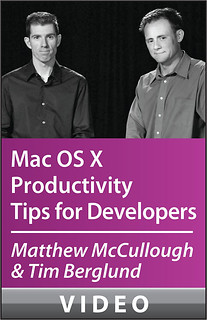Mac OS X Productivity Tips for Developers
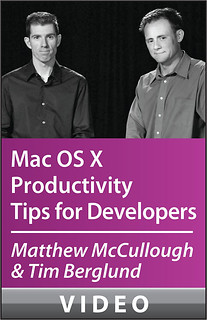
I am a big fan of O’Reilly Media products because of their quality and the real value added that I usually get as a professional. In the past I acquired some of the videos like Mastering Git or Mastering Advanced Git , which I highly recommend if you are a Git user, and I found they are impressive easy to follow, immediate to apply and in return you get a huge increase of you expertise and so a good competitive advantage.
Some time ago I discovered a new video from O’Reilly called Mac OS X Productivity Tips for Developers and I almost immediately wanted to buy it and start getting all that included tips and tricks to use them in my daily tasks as developer.
I normally take advantage of the “Deal of the day” or “Deal of the week” at O’Reilly, and I though that this was going to be a good candidate to wait for. Today, I finally got the luck to be able to access to it thanks to O’Reilly, and I really believe that in return of their attitude it is fair to share my thoughts and opinions about this video that might encourage some of you to buy it.
To do that my compromise is to post an opinion about each of the chapters or group of chapters you can find in the video, this first post is about first chapter.
Keyboard Hacks
This first video has been like opening a window and letting some fresh air come in. As you might know I am iOS Developer. I spend most of my day in front of my computer pressing the keys and looking at the monitor all time. Some time ago I had a tendinitis in my right hand I my doctor said it was because of an excessive use of the mouse. After that I bought a trackpad to try to alternate and so reduce the pain and the risk of another injury.
In this video you’ll find some tricks to keep your fingers on the keyboard to do those kind of tasks you repeat hundreds of times every day and makes you use the mouse/trackpad with the subsequent lose of time and risk of stressing your wrist too much and end having a tendinitis.
I really believe this is a good bunch of tips and tricks to incorporate to your daily routine. Let’s see what more has it inside to help me.
 Guillem Fernandez
Guillem Fernandez